If you're looking to learn tech house production, now is the time. Ableton Certified Trainer Ian Gallagher has spent the last year and a half carefully studying the genre from the inside out. Hunkered down in his studio, he's been honing his skills -- dissecting his favorite producers, creating templates, and composing his own material. Now, he's excited to lay out some of his favorite tips, tricks, and techniques culled from this period of intense focus.
Darkside Funk Product Tour & Pro Tips

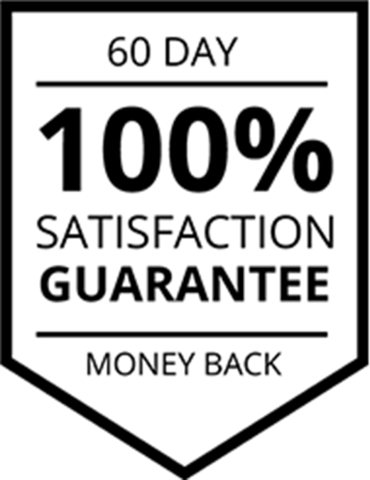
100% Guaranteed - 60 Days
Our rock solid guarantee makes sure you're completely happy. If you're not absolutely thrilled with this course, refund or exchange it for up to 60 full days. Try it out, you have nothing to lose!
Current Status
Price
Get Started
The Darkside Funk Product Tour & Pro Tips series is co-presented by three of the sound designers behind our epic, upcoming Darkside Funk soundbank: Dan Dusko, Sam Winter Vespers. Between them they’ve got 3 decades of production experience and have created some of the world’s most cutting-edge Serum sounds. Vespers’s tutorials are some of the most watched and liked Serum videos on Youtube. They’ll be dropping tips and tricks they developed while working on Darkside Funk, showcasing the most current new features.
Course Content
Welcome to Darkside Funk Product Tour & Pro Tips
+
Module 1 | Darkside Funk Product Tour
+
Module 2 | Exploring the Full Potential of Darkside Funk — Useful Features
+
Module 3 | Ideas & Options for Using Darkside Funk in Your Music
+
Module 4 | How to Customize & Tweak Presets for Your Own Uses
+
Module 5 | Q&A
+


